Landscape professionals face the unique challenge of balancing design with environmental concerns. A plant might have the ideal flower or leaf color, but if it needs too much water or more shade, it might not fit.
Our tools simplify finding the right plant for every part of your design. Explore these exceptional planting design tools!

The planting design spreadsheet displays the plant type, height, width, sun, season, leaf color, flower season, flower color, accenting features and growth habit – all at a glance. So it’s easy to create list of candidate plants for a job and quickly organize the plants into the areas they are intended. So shady plants are grouped together, you can create specific color combinations for each space.
Then, use the planting design sorting and filtering tools to determine the final plant placement. Use the filters to select taller plants to go in the back and smaller plants for the front, etc.
Plant selection while you draft.
Students can use PlantMaster as they are doing their drafting or design projects. We offer a unique tool to help organize plants. You can view plants by their area or filter them based on their flower color, height, etc.
They can determine which plants work best in the different spaces in a particular property – giving them a great tool to find the perfect plants for their customers.

Creative challenges/presentation skills
Students can also practice putting together planting plans and present their plans to you. You set the parameters and see what they dream up!
For example, create a class challenge: Create a planting plan for a hillside, with something that blooms in every season, is deer resistant, and has winter interest, etc. and see what they come up with.
Not only will they practice pairing plants together, but they can hone their presentation skills and practice walking a customer through their design choices by using the PlantMaster presentations.
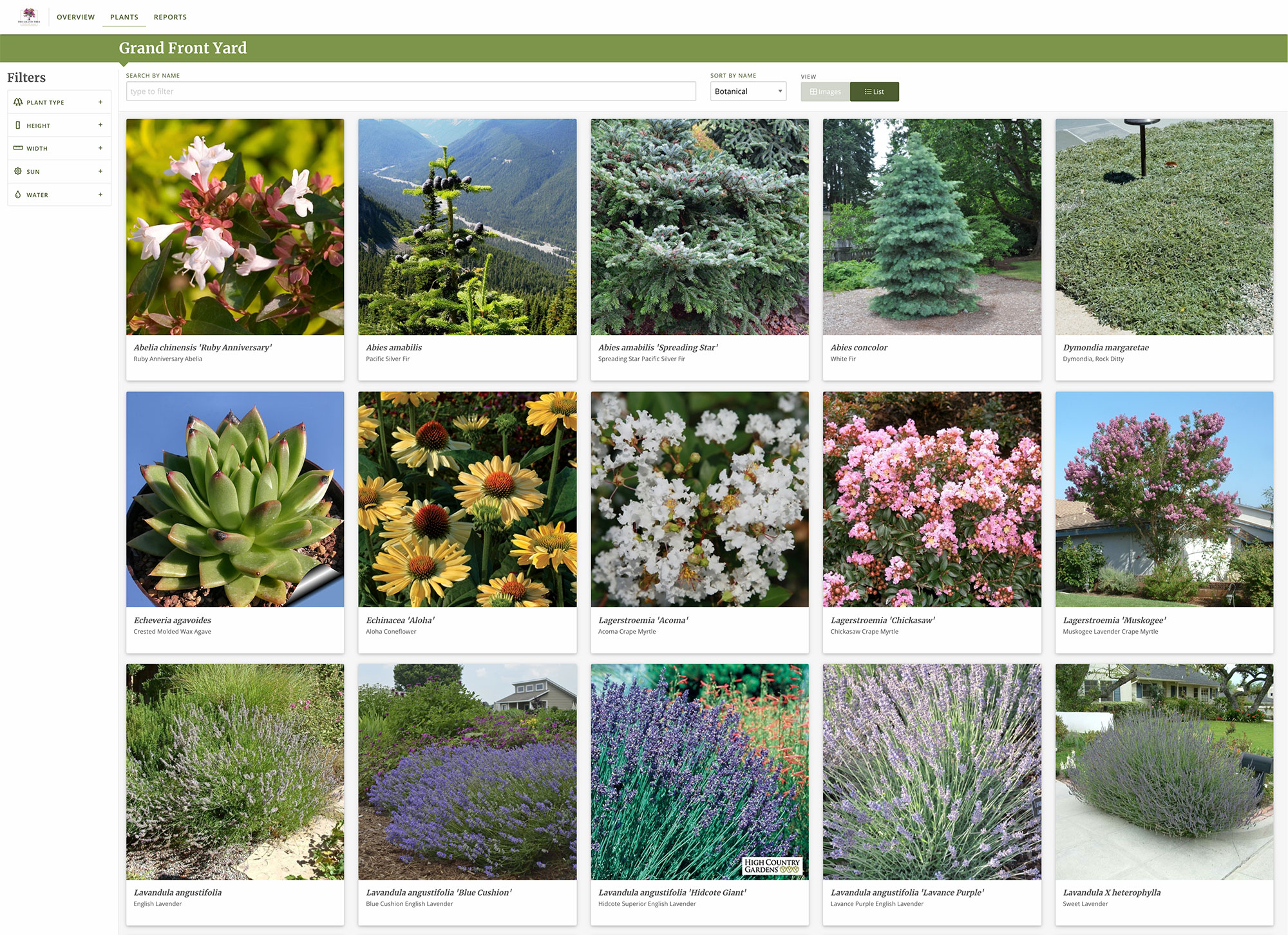
Create plant palettes.
Professional designers and architects need to curate palettes of plants they’ll use for their projects. Your students can start building their professional palettes NOW by organizing them into groupings – and utilize those palettes in PlantMaster as they grow in to professionals.
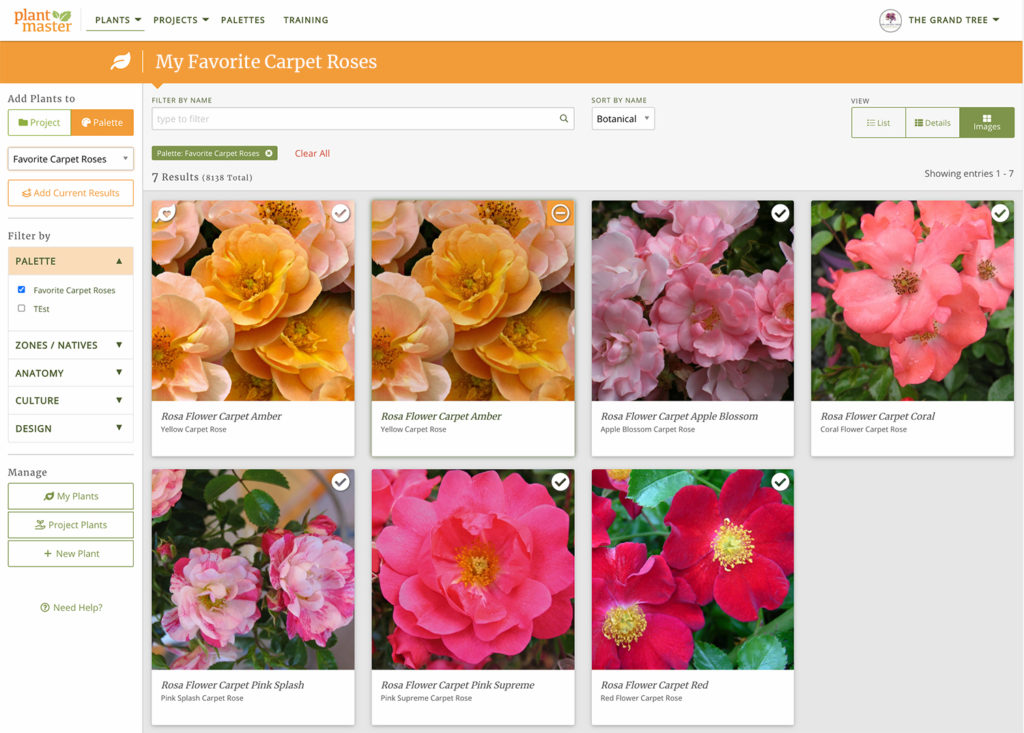

Let’s keep talking about planting design.
We’d love to speak with you. If any of this looks interesting – we have so much more to show you! Please give us a call or send an email and we’ll find a good time to talk about your program and how our tools can help your students. Thanks!
Gerry Kiffe | General Manager
gerry@plantmaster.com
805.499.9689


